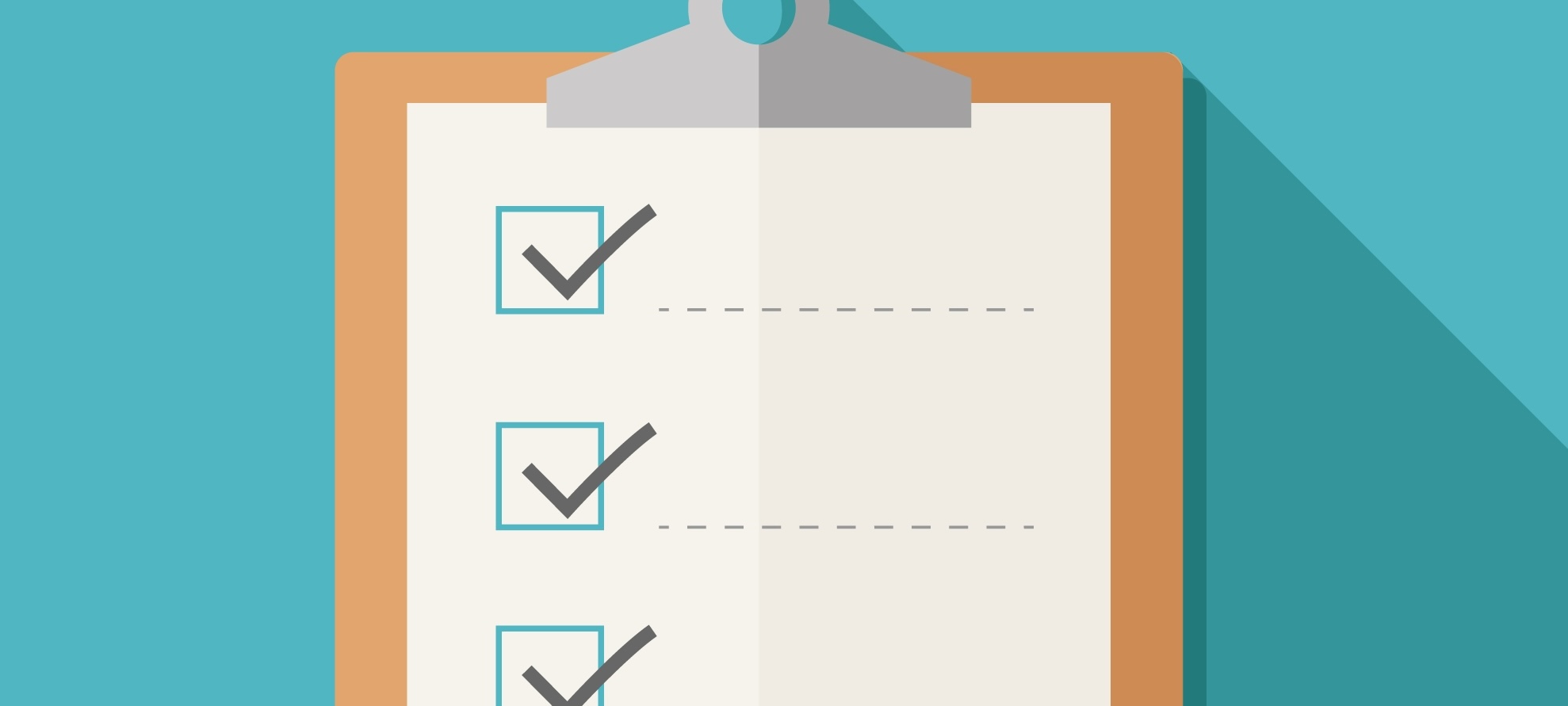When you hire a new CDL driver, you must complete several steps before the driver becomes eligible to drive.
When You Hire a New CDL Driver
- Ensure the driver is registered in the FMCSA Clearinghouse to conduct a Pre-Employment Full Query. You must receive a “Driver Not Prohibited” Pre-Employment Query result, or the driver cannot perform safety-sensitive work (drive). Remind the driver to check their email for the consent request. If the driver does not grant consent, they cannot be employed to drive a CMV. If you use InOut Labs for Clearinghouse support, complete the Query Request Form.
- Have the driver sign the General Consent For Limited Queries form for your employee file. This is in addition to the pre-employment Full Query. If needed, use the Spanish version of the form.
- Next, ensure the driver signs a New Hire Information for FMCSA Clearinghouse form. The Spanish version is available.
- Send the driver for a Pre-Employment drug test. The driver cannot drive until you receive a negative result from the Pre-Employment drug test. If your policy requires a pre-employment breath alcohol test, ensure you complete it for every new driver.
- HOT TIP: Always conduct the Query first to confirm the driver is “Not Prohibited” before you order and pay for the drug test.
A driver is not eligible to drive until you receive both a “Driver Not Prohibited” Pre-Employment Full Query result and a negative Federal Pre-employment drug test result.
Additionally, begin a Driver Qualification File for each new driver.